Serverless function using OpenFaaS, NodeJS and mongoDB.
I will describe how to deploy a new NodeJs function into OpenFaaS using Docker Swarm stack. The function will be written in NodeJs and speak to MongoDB to read/write data.
The idea
After getting started with OpenFaaS and Kubernetes in my previous post Functions as a service with OpenFaaS, now it is time to test it with Docker Swarm. In order to spice up things a little , I decided that the serverless function could have a external dependency like a database
Url shortening is a perfect candidate to be implemented as a serverless function.
The following diagram shows what we will build.
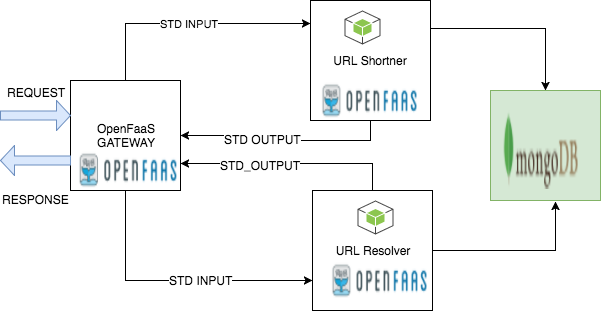
I will focus just in two main user stories:
As a user
I want to shorten a URL
So I can share the shortened URL via twitter
As a user
I want to resolve a shortened URL
So I can visit the URL associated to the shortened one
If we want to implement both scenarios we need to persist both the URL and the shortened URL so it can be resolved later. We will use a No-SQL document database like MongoDb to do the job.
Each of the use cases will be implemented as a independent NodeJS function deployed into OpenFaaS.
OpenFaas and Docker Swarm
In previous post I explained how to deploy using Kubernetes, however in this post I will deploy OpenFaaS using Docker Swarm. I will assume you have latest Docker version and Docker swarm enabled
docker swarm init
We will use docker-compose.yml file to deploy the whole stack.
version: "3.2"
services:
gateway:
volumes:
- "/var/run/docker.sock:/var/run/docker.sock"
ports:
- 8080:8080
image: functions/gateway:0.6.13
networks:
- functions
environment:
dnsrr: "true" # Temporarily use dnsrr in place of VIP while issue persists on PWD
deploy:
placement:
constraints:
- 'node.role == manager'
- 'node.platform.os == linux'
prometheus:
image: functions/prometheus:latest # autobuild from Dockerfile in repo.
command: "-config.file=/etc/prometheus/prometheus.yml -storage.local.path=/prometheus -storage.local.memory-chunks=10000 --alertmanager.url=http://alertmanager:9093"
ports:
- 9090:9090
depends_on:
- gateway
- alertmanager
environment:
no_proxy: "gateway"
networks:
- functions
deploy:
placement:
constraints:
- 'node.role == manager'
- 'node.platform.os == linux'
alertmanager:
image: functions/alertmanager:latest # autobuild from Dockerfile in repo.
environment:
no_proxy: "gateway"
# volumes:
# - ./prometheus/alertmanager.yml:/alertmanager.yml
command:
- '-config.file=/alertmanager.yml'
networks:
- functions
ports:
- 9093:9093
deploy:
placement:
constraints:
- 'node.role == manager'
- 'node.platform.os == linux'
mongodb:
image: mongo:3.4.10
networks:
- functions
ports:
- 27017:27017
volumes:
- '/datastore/mongodb:/data/db'
environment:
no_proxy: "gateway"
https_proxy: $https_proxy
# provide your credentials here
MONGO_INITDB_ROOT_USERNAME: "urlshortener"
MONGO_INITDB_ROOT_PASSWORD: "urlsh0rt3n3r"
deploy:
placement:
constraints:
- 'node.platform.os == linux'
urlshortener:
image: dockermau/openfaas-mongodb-urlshortener:1.0
labels:
function: "true"
depends_on:
- gateway
- mongodb
networks:
- functions
environment:
no_proxy: "gateway"
https_proxy: $https_proxy
deploy:
placement:
constraints:
- 'node.platform.os == linux'
networks:
functions:
driver: overlay
# Docker does not support this option yet - maybe create outside of the stack and reference as "external"?
#attachable: true
We define in the stack the following services
- OpenFaas main component: The gateway
- OpenFaas functions: alertmanager and prometheus.
- Our mongodb image (See note below about how to enable auth)
- Our serverless function, which refers to an image in my personal Docker registry
MongoDB setup
Before we go ahead with the definition, a note about authentication with MongoDB. By default authentication is not enabled, so there are some required steps we need to follow.
Start docker container to enable authentication:
docker run --name mongodb -v /datastore/mongodb:/data/db -e MONGO_INITDB_ROOT_USERNAME="urlshortener" -e MONGO_INITDB_ROOT_PASSWORD="urlsh0rt3n3r" mongo:3.4.10
As we passed the parameters MONGO_INITDB_ROOT_USERNAME and MONGO_INITDB_ROOT_PASSWORD, the first time the container starts up, will create a new user in the admin schema.
Now we can safely stop the container
docker stop mongodb
And restart it again.
docker start mongodb
Please not that I run the container with a mapping volume. This way the changes done to the database are kept in the mapped directory of the host. You can also see that the mapped volume matches with the one defined in our docker-compose.yml file. So once the docker stack is launched, MongoDB would allow authentication and our function will be able to connect to the mongo instance.
Our OpenFaaS function
Reviewing samples from OpenFaaS github repositories, it seems that a good practice is breaking down your code in two parts
index.js
It reads from standard input and delegates processing to a handler function which does the job. We can always use this approach, so we can focus on our function logic in the handler.js code.
"use strict"
let getStdin = require('get-stdin');
let handler = require('./function/handler');
getStdin().then(val => {
handler(val, (err, res) => {
if (err == null) {
if(isArray(res) || isObject(res)) {
console.log(JSON.stringify(res));
} else {
console.log(res);
process.exit(0);
}
} else {
if (err) {
return console.error(err);
}
}
});
}).catch(e => {
console.error(e.stack);
});
let isArray = (a) => {
return (!!a) && (a.constructor === Array);
};
let isObject = (a) => {
return (!!a) && (a.constructor === Object);
};
handler.js
I found URL Shortener - Nodejs package library that does the job of shortening our url and storing metadata in a MongoDB schema. short library functions are invoked via promises, which can give you a bit of a headache if by any chance you use console.log statements immediately after the promise is executed. Why? If we do so, the caller of our callback context (index.js) would consider it as the output of our function. It happened to me, so you are warned.
"use strict"
// Require Logic
var short = require("short")
var log4js = require('log4js');
log4js.configure({
appenders: { 'file': { type: 'file', filename: 'urlshortener.log' } },
categories: { default: { appenders: ['file'], level: 'debug' } }
});
var logger = log4js.getLogger('urlshortener');
var mongoDbUrl =`mongodb://urlshortener:urlsh0rt3n3r@mongodb:27017/admin`;
module.exports = (context, callback) => {
const url = JSON.parse(context);
// connect to mongodb
logger.debug ( "url:" + url);
logger.debug("mongo:" + mongoDbUrl);
short.connect(mongoDbUrl);
logger.debug("context: " + context);
short.connection.on('error', function(error) {
callback(error, null);
});
// promise to generate a shortened URL.
//context should be a JSON doc like { URL: "http://wwww.someurl.com"}
var shortURLPromise = short.generate({ URL: url.URL});
// gets back the short url document, and then retrieves it
shortURLPromise.then(function(mongodbDoc) {
logger.debug("shorten:" + mongodbDoc.hash);
callback(null, mongodbDoc.hash);
}, function(error) {
if (error) {
logger.debug(error);
callback(error, null);
}
});
// DO NOT USE console.log from now onwards
// console.log("whatever")
// because that output will be sent to the index.js and therefore will become the reposnse of our function :(
}
Before we build our function and deploy it inot OpenFaaS, a good approach is perform local testing:
- Restart the container we stopped in previous steps
docker start mongodb
- Ensure handler.js the connection string url refers to localhost instead.
//local testing
var mongoDbUrl =`mongodb://urlshortener:urlsh0rt3n3r@localhost:27017/admin`;
- Execute index.js reading the stdin from a file
node index.js < in.text
where in.txt looks like
{
"URL" : "http://www.google.com"
}
Once we check our function code works locally, we can revert the change to use the URL that points to mongodb, as within Docker Swarm container are accesible by name if they run within the same network. You can see that in the docker-compose.yml file both the mongodb and the urlshortener function are running in a overlay network named “functions”
The following steps shows how I built my code function and pushed to my own Docker registry. If you intend to do any changes you should consider using your own registry and modify the docker-compose.yml file so the function refers to your image.
If we want to see everything in action
git clone https://github.com/mfarache/openfaas-mongodb-urlshortener
cd openfaas-mongodb-urlshortener
#See the section about enable authorization and to add the user to the database
./deploy_stack.sh
After deploying our stack we can see our two functions running as docker containers
» docker ps
CONTAINER ID IMAGE COMMAND CREATED STATUS PORTS NAMES
ca627f311b37 dockermau/openfaas-mongodb-urlresolver:1.0 "fwatchdog" 28 minutes ago Up 28 minutes (healthy) func_urlresolver.1.jrmkvuolxolw2innzpcpz7xod
1b9979234432 dockermau/openfaas-mongodb-urlshortener:1.0 "fwatchdog" About an hour ago Up About an hour (healthy) func_urlshortener.1.k559f18qza0sta6tihy7hb6ny
7955adb623a9 functions/gateway:0.6.13 "./gateway" 6 hours ago Up 6 hours 8080/tcp func_gateway.1.qkid168rxgjpmaw4ziqodpl21
fcf142a8bdda functions/alertmanager:latest "/bin/alertmanager..." 19 hours ago Up 19 hours 9093/tcp func_alertmanager.1.xp103sq9w5pvq47q82rulri5q
5f34f8c6df61 functions/prometheus:latest "/bin/prometheus -..." 19 hours ago Up 19 hours 9090/tcp func_prometheus.1.cqhwocnf02xgj36qttln9z44o
197b4565811b mongo:3.4.10 "docker-entrypoint..." 19 hours ago Up 19 hours 27017/tcp func_mongodb.1.kihxayta8j5eno1l6fm875ucn
We can see our functions in action hitting the OpenFaaS UI ( http://localhost:8080/UI) for those working locally.
First let’s shorten a URL
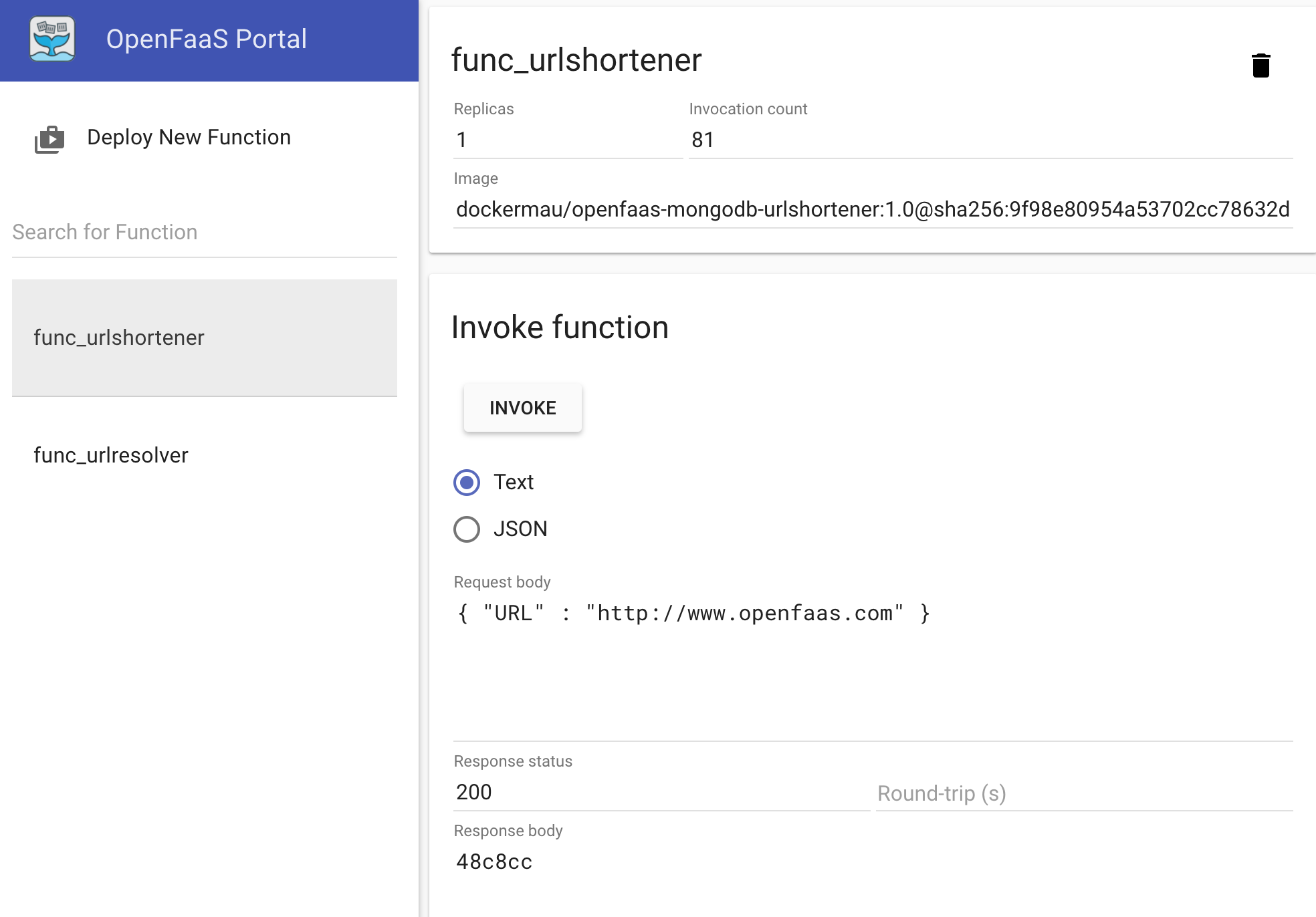
Then let’s see if is able to resolve the previous shortened URL
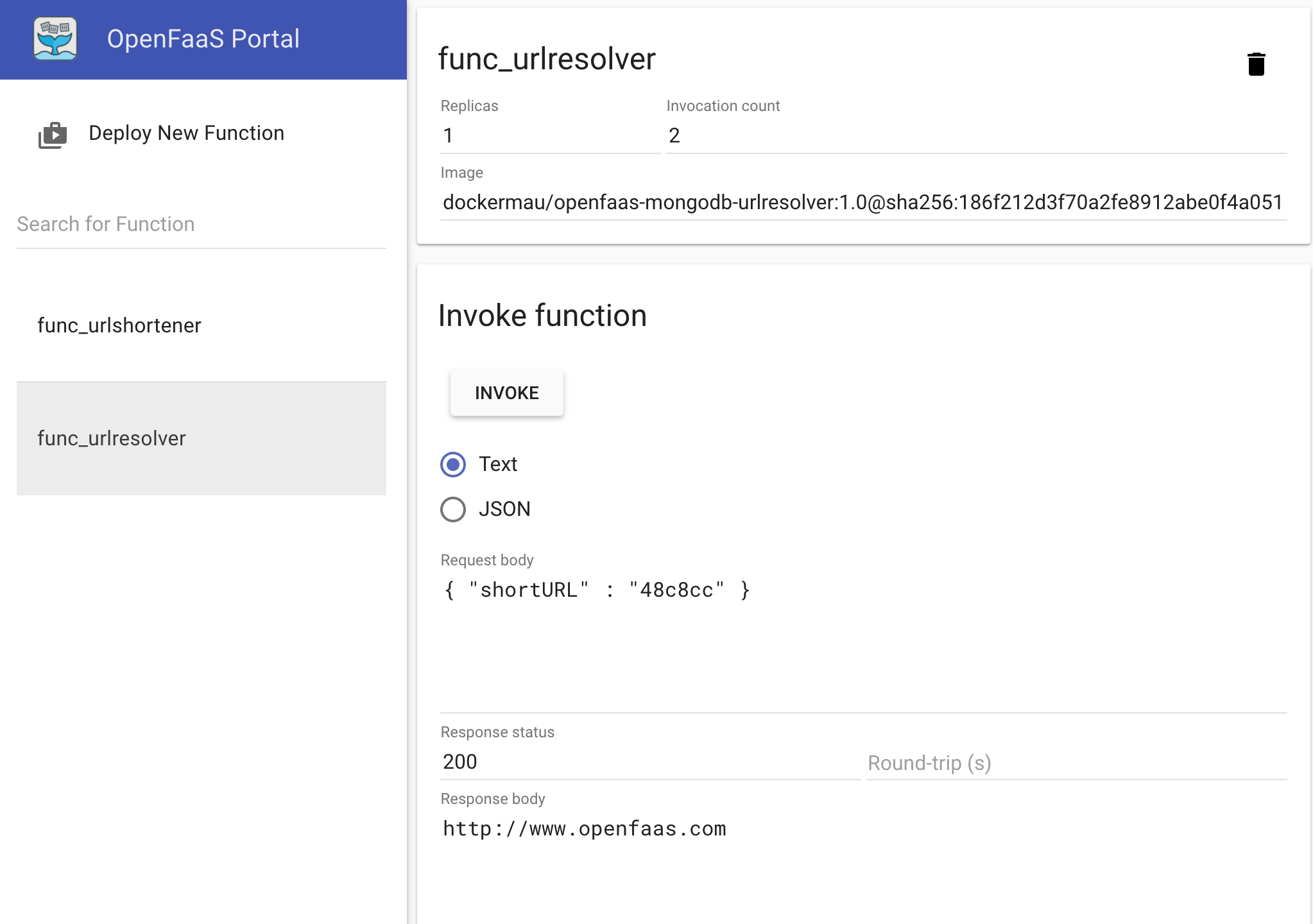
Summary
The more I play with OpenFaas the more I like it.
It took me just a few hours to setup everything and running.
The only bits I really struggled with were related with MongoDB authentication. It was not easy to debug what was going on within the NodeJS functions running on top of OpenFaaS, but luckily there are some awesome tips in the community issues, that helped me to dig out the bottom of the issues. Some tips for newbies like me around NodeJS.
- Add log4js to see what is going within your NodeJS function.
- Our index.js needs to indicate process.exit(0) so the gateway considers our request to be completed. Otherwise the action will be performed but you will never get back the response
- If you send request data as Text but using Json (as you can see in the screenshots) from the OpenFaaS UI, you must parse the text into a JSON object
The whole code repository is here
