Functions as a service with OpenFaas
OpenFaaS is a framework for packaging code, binaries or containers as Serverless functions on any platform.

Motivation
After getting back from Amazon Reinvent 2017 I wrote a blog entry about AWS Lambdas.
For at least 5 months I have followed progress in twitter about @alexellisuk (Alex Ellis) who is a Docker Captain. He has done pretty cool things around containers and crazy Raspberry docker clusters in the past.
He started OpenFaaS around one year ago when he wanted to understand if he could run Lambda functions on Docker Swarm.
I had visited his Github repo a few times but never had the chance to play with OpenFaaS.
OpenFaaS provides support for Docker Swarm and Kubernetes (recently added faas-netes). As lately I have been playing with K8 and is fresh in my mind I thought there were no excuses to have a bit of fun.
OpenFaaS features
Functions as a service is one of the trending topics together with “serverless” architectures. Evolution from monolith to microservice was the first step of a drastic change. Now we need to start speaking about Functions as minimum deployable units that perform a single action.
OpenFaaS provides :
- Easy install (1minute!)
- Multiple language support
- Transparent autoscaling
- No infrastructure headaches
- Support for Docker Swarm and Kubernetes
- Console UI to enable deployment, invocation of functions
- Integrated with Prometheus Alerts
- Async support
- Market Serverless function repository
- RESTful API
- CLI tools to build & deploy functions to the cluster.
Installation of OpenFaaS
The following steps require MAC, K8, local minikube
In case of doubts about minikube review this entry Installing Kubernetes using minikube
Deployment of OpenFaaS is as easy as cloning a git repo and running a single command.
»git clone https://github.com/openfaas/faas-netes
»cd faas-netes
»kubectl apply -f ./faas.yml,monitoring.yml,rbac.yml
service "faas-netesd" created
serviceaccount "faas-controller" created
deployment "faas-netesd" created
service "gateway" created
deployment "gateway" created
service "prometheus" created
deployment "prometheus" created
service "alertmanager" created
deployment "alertmanager" created
clusterrole "faas-controller" created
clusterrolebinding "faas-controller" created
Done!
Before we move to the next step, we need to get the IP address of our Kubernetes node so we can access to its API gateway and its UI.
» minikube ip There is a newer version of minikube available (v0.24.1). Download it here:
https://github.com/kubernetes/minikube/releases/tag/v0.24.1
To disable this notification, run the following:
minikube config set WantUpdateNotification false
192.168.64.2
We can check that UI works correctly hitting http://192.168.64.2:31112/ui/ (replace with your own K8 IP address)
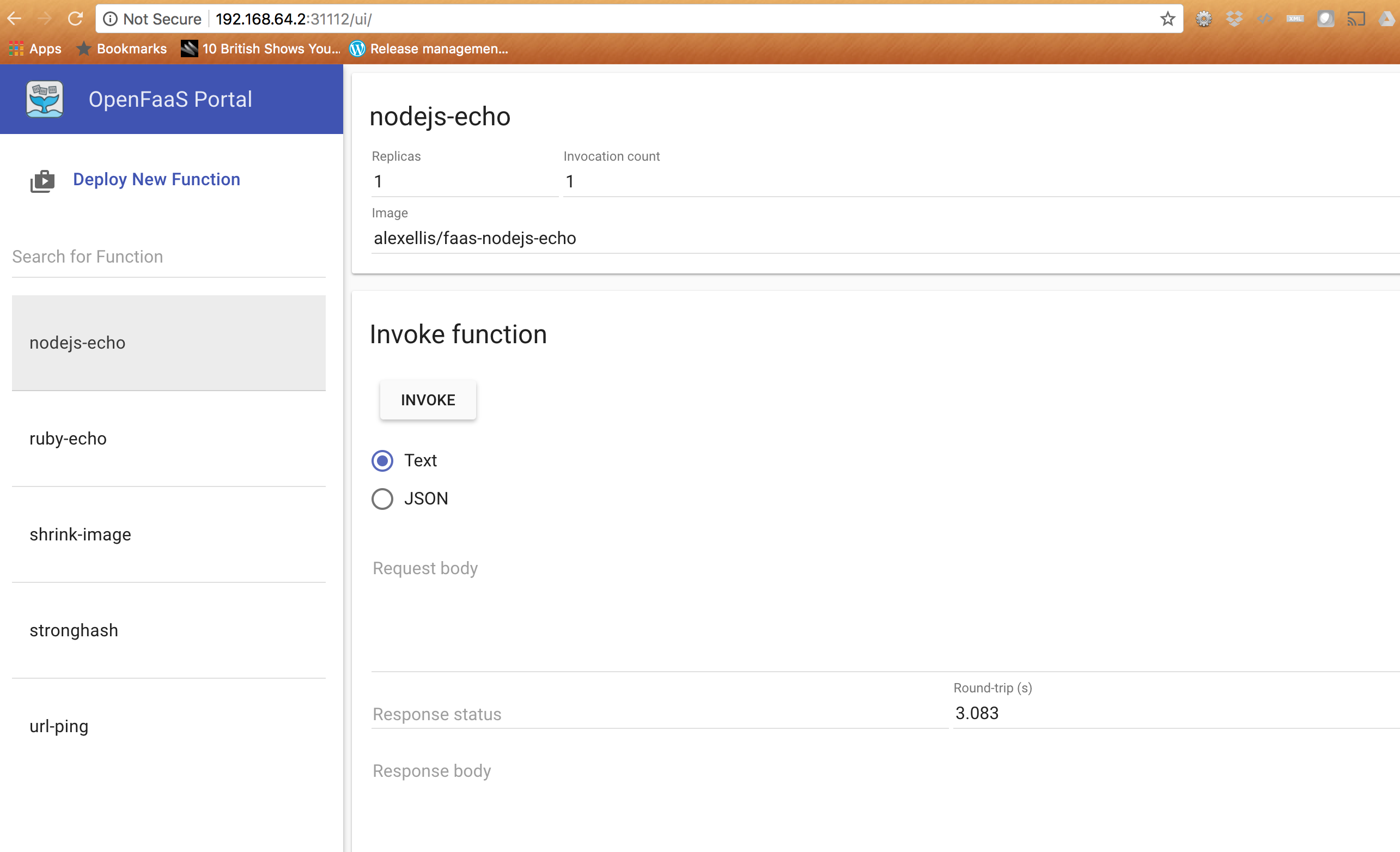
Installation of OpenFaaS CLI
The client allows building and deploying functions as a service based on a YAML descriptor Let´s deploy the samples provided
» brew install faas-cli
» git clone https://github.com/alexellis/faas-cli
Deployment of functions
There are some samples on the repository that gives us a chance to play with deployment of functions.
» cd faas-cli
» sed "s/localhost:8080/192.168.64.2:31112/g" samples.yml > samples-node-minikube.yml
» faas-cli deploy -f samples-node-minikube.yml
Deploying: shrink-image.
No existing function to remove
Deployed.
URL: http://192.168.64.2:31112/function/shrink-image
202 Accepted
Deploying: ruby-echo.
No existing function to remove
Deployed.
URL: http://192.168.64.2:31112/function/ruby-echo
202 Accepted
Deploying: url-ping.
No existing function to remove
Deployed.
URL: http://192.168.64.2:31112/function/url-ping
202 Accepted
Deploying: stronghash.
No existing function to remove
Deployed.
URL: http://192.168.64.2:31112/function/stronghash
202 Accepted
Deploying: nodejs-echo.
No existing function to remove
Deployed.
URL: http://192.168.64.2:31112/function/nodejs-echo
202 Accepted
Once the functions have been deployed we can see their status. None of the functions has been ever invoked.
» faas-cli list -f samples-node-minikube.yml
Function Invocations Replicas
nodejs-echo 0 1
ruby-echo 0 1
shrink-image 0 1
stronghash 0 1
url-ping 0 1
Understanding definition of functions
Our functions only need to deal with STDIN and STDOUT. We can interact with our functions via an API Gateway which maps incoming requests to the input processed by our function. The output of our process is marshalled back as response to our API gateway call.
OpenFaaS supports ANY function as far as a Docker image is provided.
Adding new function is pretty simple, via YAML file.
1. Functions defined as language handlers
Our function can be an entry point defined by a language handler (Python, Ruby, Nodejs)
To get a better understanding we can analyse the contents of the functions section within our samples file.
In this snippet we see that the function is based in an image which will invoke the python handler located in the relative directory ./sample/url-ping
url-ping:
lang: python
handler: ./sample/url-ping
image: alexellis/faas-url-ping
limits:
memory: 10m
requests:
memory: 10m
The convention is handler.py for python , handler.rb for Ruby and handler.js for NodeJS
2. Functions defined as processes
Our Dockerfile should read a “fprocess” environment variable and define an entry point with this command. The following example shows how the variable is defined as a resize imagemagick command.
shrink-image:
lang: Dockerfile
handler: ./sample/imagemagick
image: functions/resizer
fprocess: "convert - -resize 50% fd:1"
limits:
memory: 20m
requests:
memory: 20m
We can try few examples in Ruby, Python and Node. Be sure to append the –gateway flag to override the default settings.
-----------------------------------------------------------
» echo -n Test | faas-cli invoke stronghash --gateway http://192.168.64.2:31112
c6ee9e33cf5c6715a1d148fd73f7318884b41adcb916021e2bc0e800a5c5dd97f5142178f6ae88c8fdd98e1afb0ce4c8d2c54b5f37b30b7da1997bb33b0b8a31 -
------------------------------------------------------------
» echo -n Test | faas-cli invoke nodejs-echo --gateway http://192.168.64.2:31112
{"nodeVersion":"v6.11.2","input":"Test"}
------------------------------------------------------------
» echo -n Test | faas-cli invoke ruby-echo --gateway http://192.168.64.2:31112
Hello from your Ruby function. Input: Test
------------------------------------------------------------
» echo -n "http://www.google.com" | faas-cli invoke url-ping --gateway http://192.168.64.2:31112
Handle this -> http://www.google.com
http://www.google.com => 200
OpenFaaS REST API
The CLI is not the only way to interact with OpenFaaS.
For the curl fan-addicted a restful API is available exposing CRUD operations on functions, deployments and status check
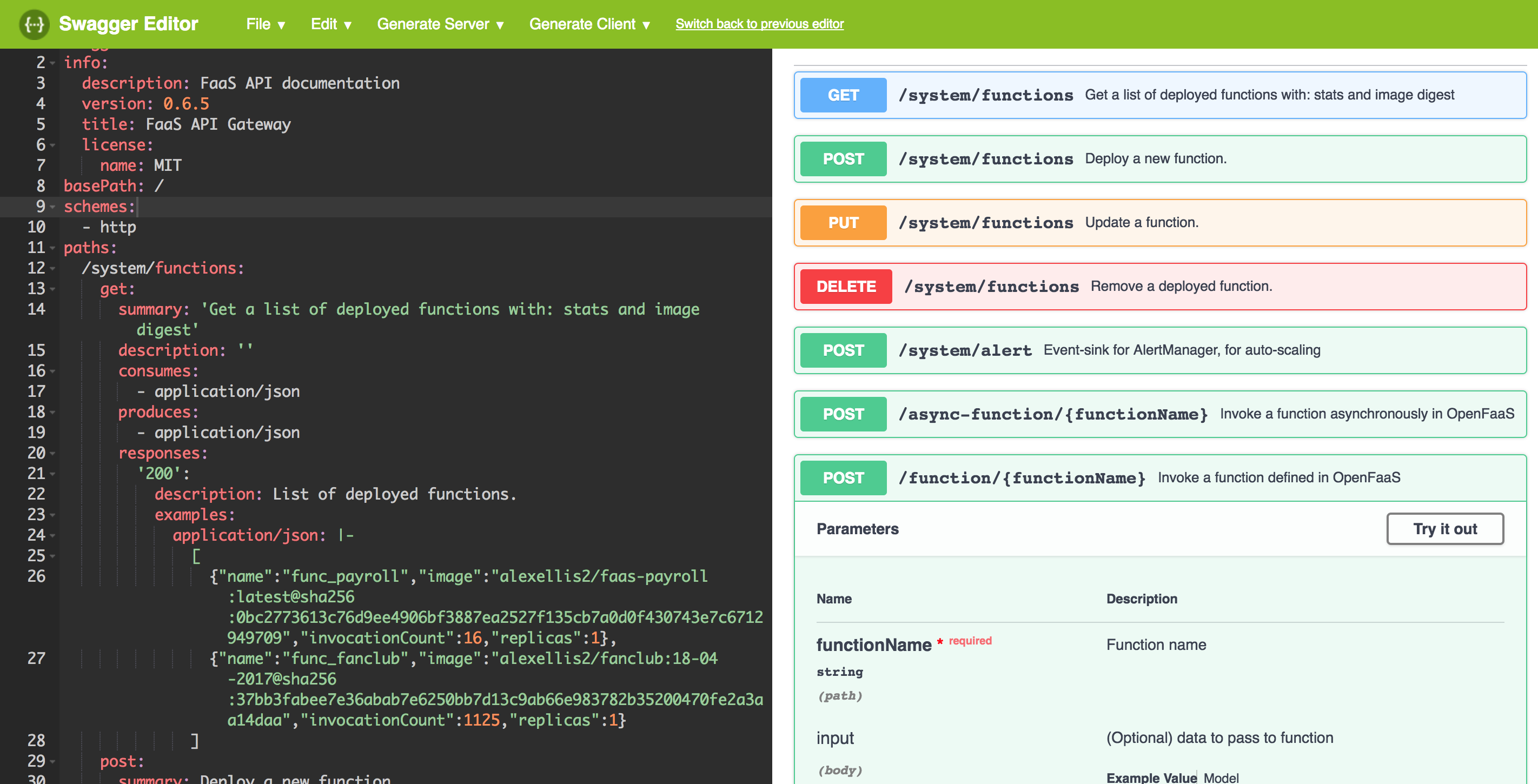
We can invoke our functions using http://192.168.64.2:31112/function/FUNCTION_NAME
If we wanted to call to the NodeJS echo function that we saw in the previous section
» curl http://192.168.64.2:31112/function/nodejs-echo -d "Test"
OpenFaaS Store
Recently an initiative from the community allows sharing your functions to a shared store repository so anyone can use them.
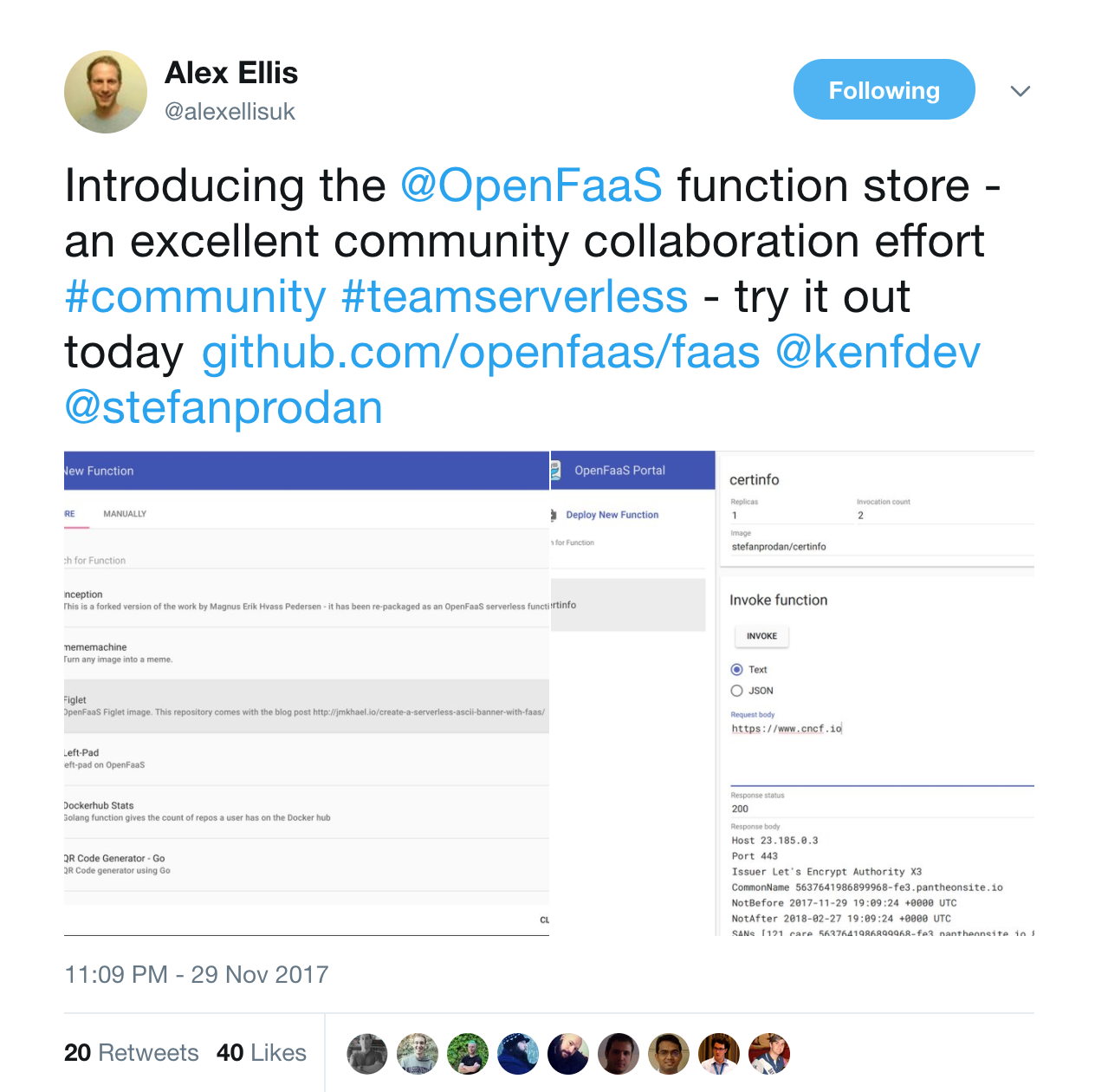
The store is available from the OpenFaaS console UI. I will deploy the Text-To-Speech generator
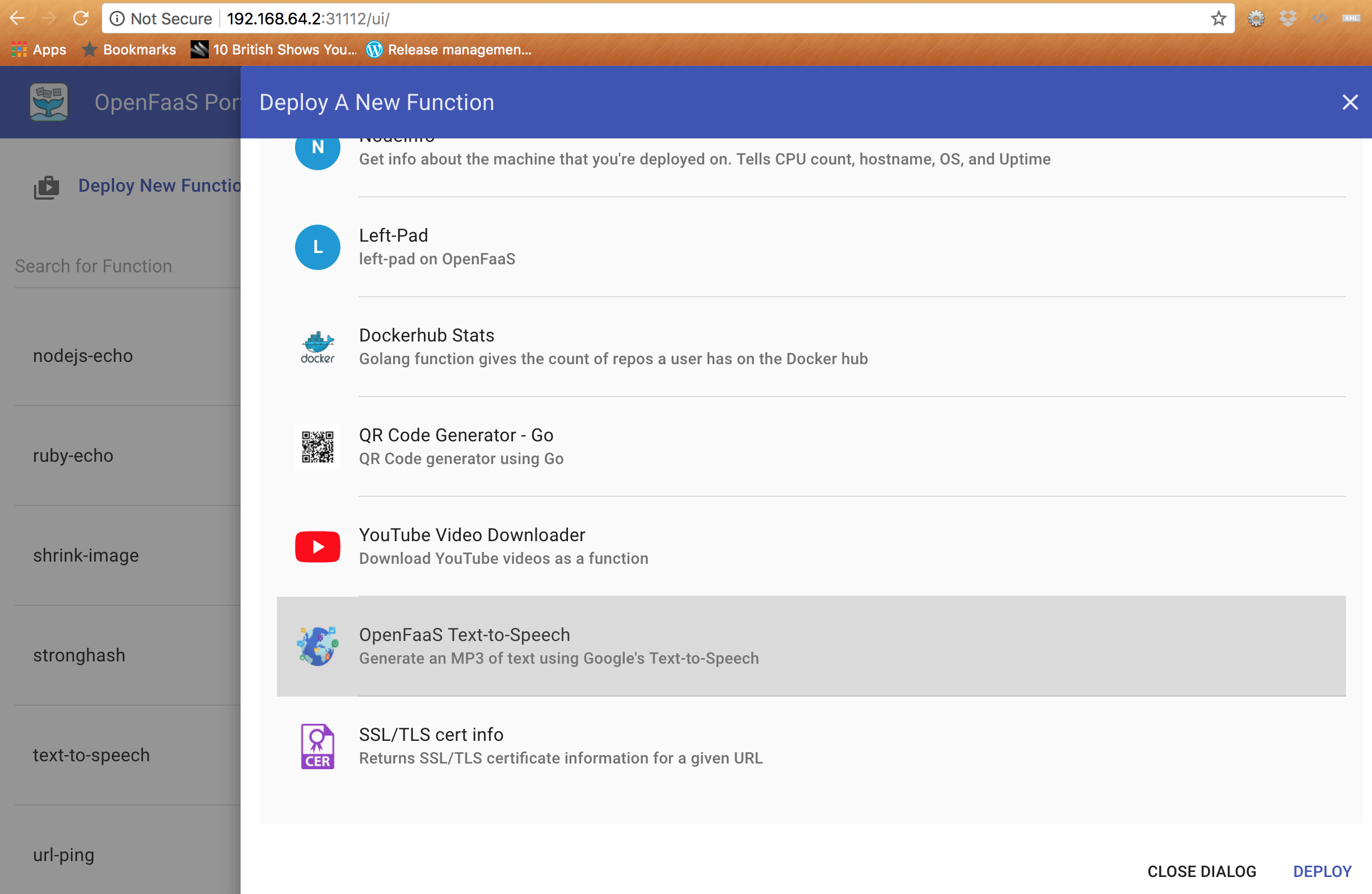
Now we can invoke it using the CLI invoke command
» echo -n "OpenFaaS is an awesome framework" | faas-cli invoke text-to-speech --gateway http://192.168.64.2:31112 > ~/Documents/workspace/faas-output.mp3
You can also use the API to achieve the same results
» curl http://192.168.64.2:31112/function/text-to-speech -d "OpenFaaS is an awesome framework" > ~/Documents/workspace/faas-output.mp3
Works like a charm and the file reproduces the text I expected to hear.
Prometheus
OpenFaaS uses an API gateway that collects user metrics available in Prometheus running on port 31119 of our minikube host IP address.
I opted to run Graphana and I created a DataSource pointing to Prometheus.
docker run -d --name=grafana -p 3000:3000 grafana/grafana
Once is running we just need to create a datasource and create a panel where we can see the metrics.
In Graphana console:
- DataSources
- Add Datasource
- Select Prometheus
- Type the URL: http://192.168.64.2:31119/
- Select direct access
We will import the following Graphana panel (https://grafana.com/dashboards/3434) aimed to monitor OpenFaaS

In Graphana console:
- Select Dashboard
- Select Import panel
- Enter the ID3434
- Associate to the DataSource we created in the previous steps (openfaas-prometheus-ds)
At the moment of writing this post, it seems a migration to Prometheus 2.0 could be the culprit. This PR https://github.com/openfaas/faas/pull/412 blocked currently, states that on Kubernetes metrics does not work, so really looking forward to see this issue fixed.
Autoscaling
The gateway also scale the functions based on traffic rates.
We can test autoscaling just invoking the function multiple times in a infinite loop. Note that the body of the while loop is run in background.
while [ true ] ; do echo -n "OpenFaaS is an awesome framework" | faas-cli invoke text-to-speech --gateway http://192.168.64.2:31112 > ~/Documents/workspace/faas-output.mp3 & ; done
Scaling works in blocks of 5 replicas based on Prometheus alerts, more specifically the one who scale up is APIHighInvocationRate.
Once you manage to create enough traffic to trigger the alert your function will autoscaled.
Async process
Currently there is a NATS implementation but there is a PR that aims to deliver Kafka as a mechanism for the streaming of events into OpenFaaS.
As OpenFaaS has bee designed with extensibility in mind, other implementation will come in the future. For starters browsing Github I found there is change request to support AWS SNS topics.
Other alternatives
It’s worthy mentioning that there are other frameworks out there, like Openwhisk or Iron functions but none of them run on K8.
If we want to compare with frameworks that support K8 would be looking at
- Kubeless (really just a POC)
- Funktion (too tight coupling with Fabric, only one language python, reuse of camel connectors)
- Fission (Written in Go, only supported languages are Node & Python, based on http triggers)
One of the main advantages over other frameworks is that integrate natively with both Kubernetes and Docker Swarm using Docker image format for the definition of our functions. So is a perfect candidate to be used in production environments and apply rolling upgrades of our functions or blue green deployments.
For further details
I really like the extensible architecture and design principles of OpenFaaS. Also the project has rocketed in the last months with forks, stars (OpenFaaS is one of the more trending Github Go projects) and an amazing supporting OpenFaaS Community so I think OpenFaaS is here to stay.
Keep up the good work, Alex!
